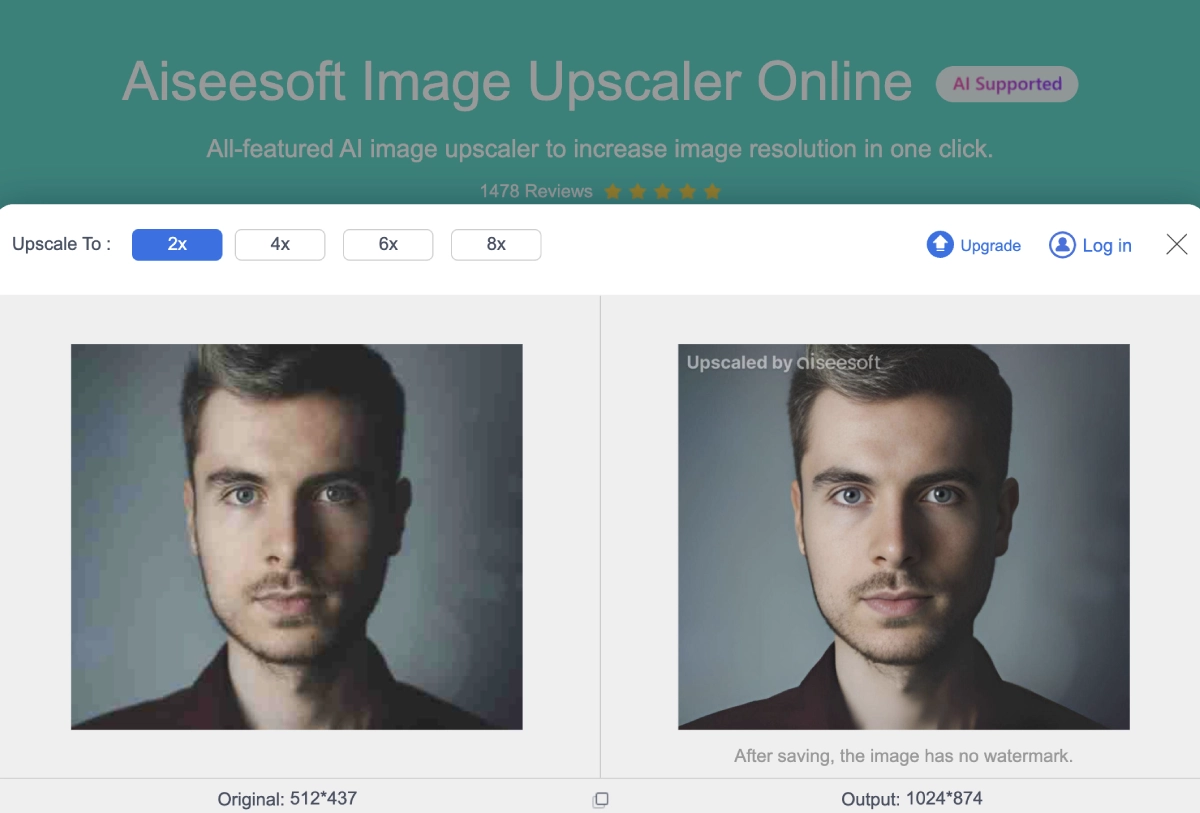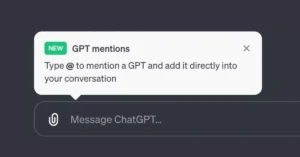Aiseesoft Image Upscaler Online is a free and easy-to-use photo enhancer that can improve the quality of blurry pictures and increase the resolution of images. It uses AI technology to fill in missing details and automatically detects and fixes blurry areas. You can upscale images by up to 800% while maintaining high image quality.
Table of Contents
Brief Overview
This tool is useful for printing high-resolution images and creating visually appealing pictures for social media. It is secure to use and supports JPG, JPEG, and BMP formats. No software installation is required as it works directly from the browser.
Here are some images I upsclaed with Aiseesoft Image Upscaler
Aiseesoft Image Upscaler upscaled image example 1


Aiseesoft Image Upscaler upscaled image example 2
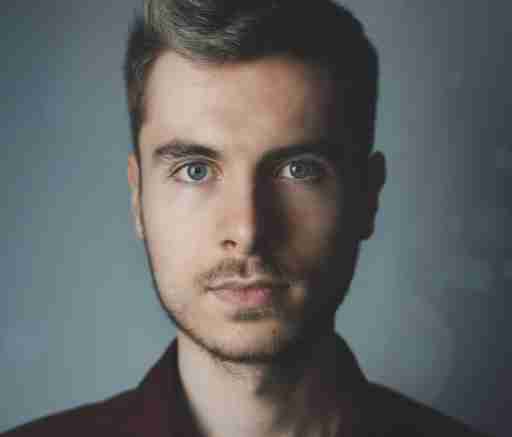

Aiseesoft Image Upscaler upscaled image example 3


How to Upscale Pictures for Free with Aiseesoft Image Upscaler
To make your pictures look better with Aiseesoft Image Upscaler Online, just follow these easy steps:
- Go to the official Aiseesoft Image Upscaler Online website.
- Click on “Upload Photo” to pick the picture you want to make better from your computer.
- Once your picture is uploaded, you’ll see a preview on the screen.
- Choose how much you want to zoom in – you can pick 200%, 400%, 600%, or 800%.
- Start the process by clicking “Upscale.”
- Give it a little time to work on your picture. The time it takes depends on how big and complex your picture is.
- When it’s done, you’ll see the improved picture on your screen.
- To keep the better picture on your computer, just click “Download.”
Following these steps will help you improve your picture using Aiseesoft Image Upscaler Online. Now you can use the upgraded picture for printing, showing on the web, or anything else you want.
Features & Formats Support
You get to use all the cool stuff in this ai image upscaler tool without having to sign up.
- It works with different picture formats like JPG, JPEG, and BMP.
- The auto enhancer works super fast to process your picture and make a high-quality version in just a few seconds.
- Once your picture looks amazing, you can check it out first and then download it straight to your computer.
- You don’t have to install any fancy software on your computer. Everything to make your photos look better happens on our website.
- Your privacy is important to us, and we promise that your photos will be deleted from our server for good.
How does Aiseesoft Image Upscaler enhance blurry images?
Image Upscaler by Aiseesoft makes blurry images look better using its smart AI Super Resolution tech. This tech uses fancy math and learning tricks to study lots of details and make tricky changes to boost image quality.
For blurry pics, the AI tool automatically spots the fuzzy parts and adds in what’s missing. It brings back lost pixels, colors, textures, and other stuff in the picture to make it clear and sharp again.
By learning from a huge collection of images, Aiseesoft Image Upscaler Online gets good at improving blurry pictures. It uses clever math to fill in missing info, making the picture much better, sharper, and more detailed.
In short, Aiseesoft Image Upscaler Online uses smart AI tech to study and boost blurry images by finding and adding missing details, making the picture look better and sharper.
How to download aiseesoft image upscaler desktop app
To get the Aiseesoft desktop app on your computer, just do these steps:
- Go to Aiseesoft’s official website at www.aiseesoft.com using your web browser.
- Find the “Products” or “Downloads” section on the website.
- Look for the specific desktop app you want. They have different apps for things like video editing, data recovery, PDF conversion, and more.
- Click the download button or link for the app you’re interested in.
- You might need to pick the right version for your computer (Windows or Mac).
- After choosing, the download should start by itself. If not, click the download link they provide.
- Wait for the download to finish. How long it takes depends on how big the app is and how fast your internet is.
- Once it’s done, find the downloaded file on your computer.
- Double-click on the file to start installing the Aiseesoft desktop app.
- Just follow the instructions on the screen to finish installing it.
- When it’s all done, you should be able to open the app and start using it.
Remember, the exact steps might be a bit different based on which Aiseesoft app you’re getting. For the most accurate and current info, check out Aiseesoft’s official website.