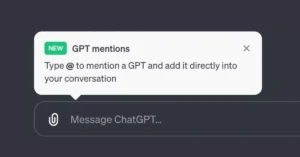In this comparison post, we delve into three free image upscaling tools: Upscale with a Y, db. LOL, and Pixel Cut. Upscale with a Y facilitates easy image upscaling through various models and supports a range of formats. Meanwhile, db. LOL necessitates queue wait times and boasts additional tools. Pixel Cut, offering commendable results, supports batch upscaling. We meticulously compares (Best Free Image Upscalers) the upscaling outcomes of these three tools, providing insights into their respective advantages and drawbacks.
Table of Contents
What is an image upscaling ai tool?
Image upscaling AI tools use machine learning models to increase the size and resolution of low resolution images while preserving or enhancing image quality.
Key points about image upscaling AI:
- They take low resolution images as input and output larger, higher resolution versions.
- They predict missing pixel data to fill in details and textures in an intelligent way.
- Advanced models like convolutional neural networks are trained on huge datasets to recognize patterns.
- Some popular examples are tools like Let’s Enhance, Gigapixel AI, Topaz Labs AI.
- These tools are extremely useful for scaling up old or poor quality images to modern high megapixel sizes.
- They allow enlarging images substantially – 4x, 8x, 12x or more – while minimizing quality loss compared to naive interpolation.
- AI upscalers greatly outperform traditional resizing methods like bicubic upsampling.
- They help recover sharpness, textures and finer details when enlarging photos or digital art.
- Limitations include generating artificial-looking results on extreme upscales. Quality also depends on the input image.
So in summary, image upscaling AI utilizes machine learning to enlarge and enhance digital images far better than conventional techniques. It makes creating huge print-ready images from old photos possible.
Highlights
- Upscale with a Y: A user-friendly, free image upscaler downloadable on various operating systems. It supports major formats and allows customization of upscaling levels.
- db. LOL: Another free image upscaler featuring additional tools but requires users to wait in a queue for processing.
- Pixel Cut: A free image upscaler delivering satisfactory results and supporting batch upscaling.
- Comparison: The article scrutinizes the upscaling results of Upscale with a Y, db. LOL, and Pixel Cut, emphasizing differences in image quality and functionalities.
- Pros and Cons: Upscale with a Y is recommended for powerful systems with customization options, while db. LOL may involve longer processing times, and Pixel Cut provides consistently good results.
Upscale with a Y, db. LOL, and Pixel Cut:
Free image upscalers offer a hassle-free solution without the need for sign-ups or complicated processes. One notable option on the list is Upscale, compatible with Linux, Mac OS, and Windows. Upscale supports all major formats, enabling users to select their desired upscaling factor.
Upscayl:
Upscayl stands out as a free upscaler that functions without internet access. Users can easily drag and drop photos or choose images within the app. Offering different upscaling models and customizable factors, the resulting images exhibit a significant improvement in quality.
DBL:
DBL, another free image upscaler, provides various tools, though users encounter wait times in a processing queue. The processing duration can extend up to 15 minutes or more, with the upscale results being decent but not exceptional.
Pixel Cut:
Pixel Cut, also a free image upscaler, stands out for its no-sign-up requirement. Users have the option to upscale multiple images simultaneously, delivering better quality than Photoshop’s upscaling. The results showcase a significant enhancement in image quality.
Comparison:
Upscale with a Y, Pixel Cut, and DBL yield nearly identical results, with minor line issues observed in Upscale with a Y. Upscale with a Y offers enhanced customization through different models. Users can choose the most suitable upscaler based on their system’s power and requirements.
Winner: Best Free Image Upscalers
Upscaly stands out as the preferred option for robust systems and tasks involving batch processing. For systems with lower capabilities, Pixel Cut serves as a viable alternative. However, considering potential delays in processing times, DBL may not be the most efficient choice. Users are encouraged to select the upscaling tool that aligns with their individual needs and preferences.