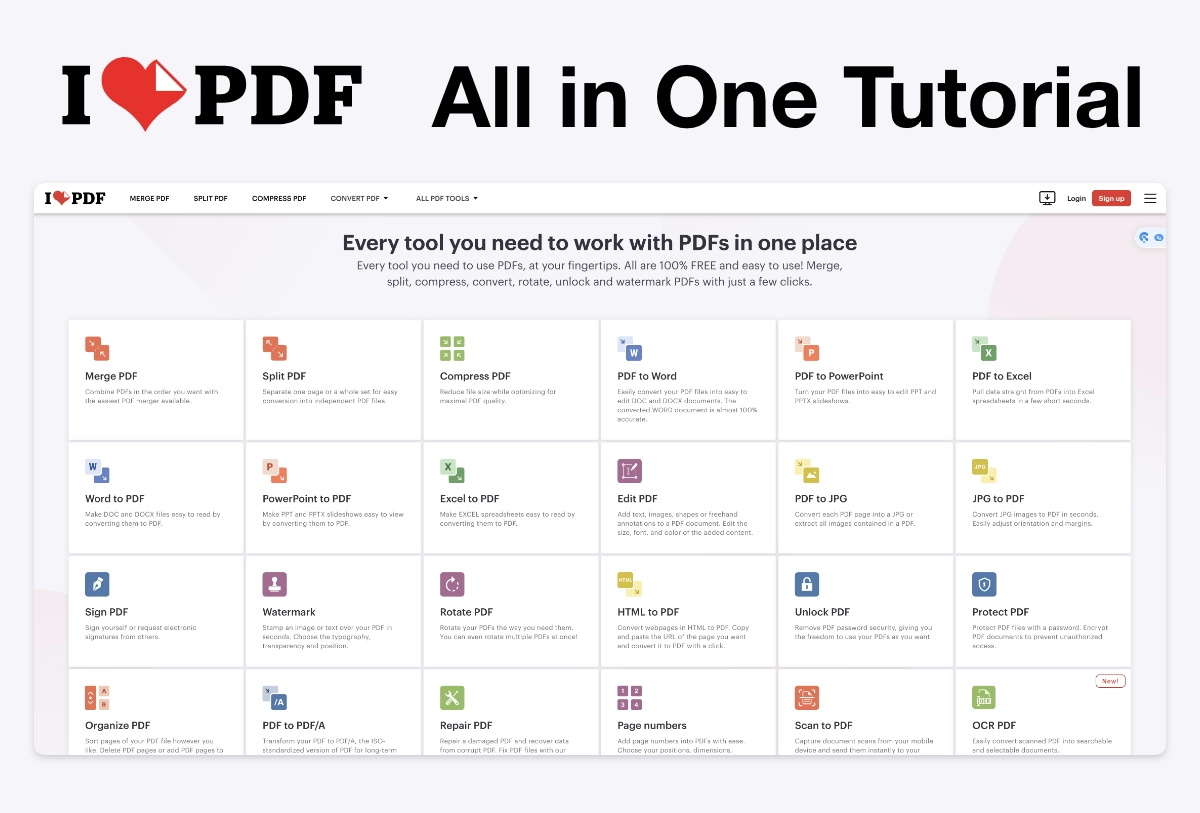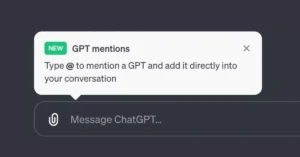ILovePDF.com is a website that offers a variety of free tools for editing and manipulating PDF files. Users can merge, split, compress, convert, edit, fill and sign, add watermarks, rotate, unlock, protect, repair, add page numbers, and convert scanned pictures into PDF files. The website also has a phone app and a desktop app. Premium features, such as OCR, are available for a small fee.
Table of Contents
ILovePDF All Features Video Tutorial
ILovePDF All in One Functions Highlights
- ILovePDF.com offers a range of free tools for editing and manipulating PDF files.
- Users can merge, split, compress, convert, edit, fill and sign, add watermarks, rotate, unlock, protect, repair, add page numbers, and convert scanned pictures into PDF files.
- The website has a phone app and a desktop app.
- Premium features, such as OCR, are available for a fee.
ILovePDF Main Features Described
Merge PDF Files
Want to put a bunch of PDF files into one? Well, you can do that on ILovePDF.com. There’s no limit to how many files you can combine. After you mix them up, just download the new file and keep it safe.
Split PDF Files
If you need to break a big PDF into smaller parts, ILovePDF.com has your back. You can pick specific pages or a range of pages to split. Once it’s done, just download the split files and save them.
Compress PDF Files
Got a PDF that’s too big? ILovePDF.com can help make it smaller without messing up the stuff inside. You get three options for how much to shrink it: a lot, a little, or just what’s recommended. After it’s compressed, download it and save the smaller version.
Convert PDF to Other Formats
Ever wanted to change a PDF into a Word doc, PowerPoint presentation, Excel sheet, or even a picture? ILovePDF.com lets you do that, and it keeps everything just like it was in the PDF. Once it’s converted, grab your new files and keep them safe.
Edit PDF Files
Want to add words, pictures, or shapes to your PDF? ILovePDF.com lets you do all that! You can even play with the font, size, and color. When you’re done making it yours, download the edited file and save it.
Organize PDF Files
Need to shuffle the pages of your PDF around? ILovePDF.com lets you drag and drop them where you want. Plus, you can add page numbers to keep things in order. After you’ve organized it just how you like, download and save the new version.
Scan to PDF
Don’t have a scanner? No worries! You can turn your phone into one on ILovePDF.com. Snap some pics, turn them into a PDF, and save the file. Easy peasy!
Premium Features
For some extra cool stuff, ILovePDF.com offers premium features like OCR, which recognizes text. You can get these features with a subscription, and they’re not too pricey. Plus, premium users get some extra perks and benefits.
Conclusion
In a nutshell, ILovePDF.com is an awesome website for messing around with your PDFs. You don’t need other tools because the free ones here do a great job. Convert, edit, and organize your PDFs without spending a dime!