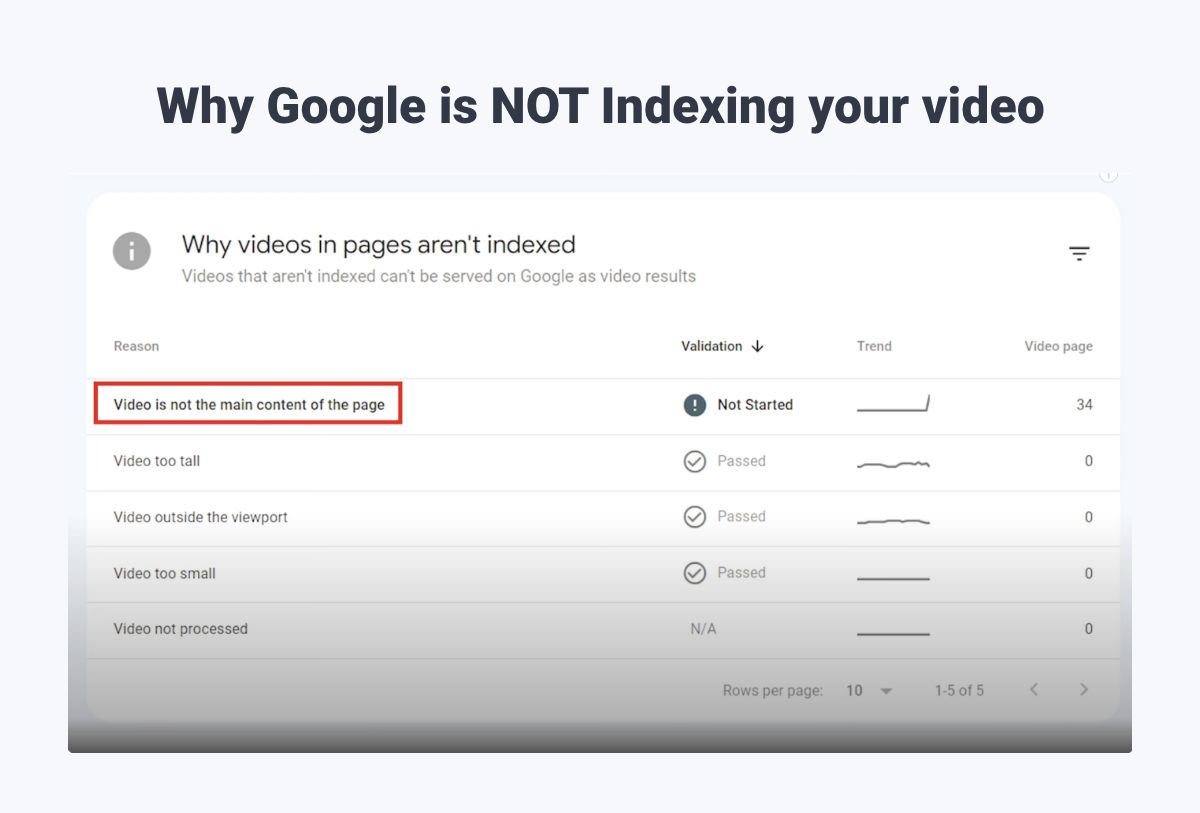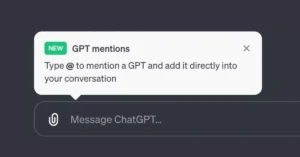Are you grappling with Google video indexing issues? Whether you’re a blogger, YouTuber, SEO professional, or digital marketer, understanding the intricacies of Google’s video indexing is crucial for optimizing your content’s visibility. In the following video, not only I will explain the most common issue related to google video indexer which is “Video Is Not The Main Content Of The Page” but I will also tell you the reason behind this google video index error. Therefore, stay tuned to enhance your video content’s discoverability on the web.
Table of Contents
Summary: Google Video Indexing Error
The video discusses an error in Google Search Console where it states that “Video is not the main content of the page.” The speaker explains the implications of this error, its causes, and provides solutions to resolve it. The error can affect the performance of video pages, and the main issue is when Google bot perceives the embedded video as not being the primary content of the page.
The solutions include creating dedicated pages for videos, ensuring the topic of the video matches the page content, and avoiding multiple videos of equal importance on the same page.
Highlights
- 📉 Error Description: Google Search Console reports an error stating “Video is not the main content of the page.”
- 🚀 Impact: This error can negatively affect the performance of video pages in search results.
- 🧐 Error Cause: Google bot thinks the embedded video is not the main content of the page.
- 🤔 User Perspective: If a video is unrelated to the page content, users won’t benefit from it in search results.
- 💡 Solution 1: Create dedicated pages for videos with relevant titles, details, and embedded videos.
- 💡 Solution 2: Ensure the video’s topic matches the content of the page, making it relevant for indexing.
- 💡 Solution 3: Avoid using multiple videos of equal importance on the same page; create separate pages for each.
Key Moments
- Understanding the Video Indexing Report
- Exploring the significance of the “Video is not the main content of the page” error in Google Search Console.
- Clarification on the double indexing report and its impact on video pages.
- Interpreting Video Indexing Numbers
- Breaking down the video indexing report with an example of indexed and non-indexed pages.
- Highlighting the distinction between pages with indexed videos and those without.
- Reasons Behind Video Non-Indexing
- Discussing why Google may not index videos, emphasizing the importance of video relevance to page content.
- Illustrating scenarios where mismatched content can hinder user benefit in search results.
- Solving the “Video Not Main Content” Issue
- Offering solutions to ensure videos become the main content, including creating dedicated pages and aligning video topics with page content.
- Addressing viewer concerns about understanding the video’s content and encouraging engagement.
- Effective Strategies for Video Visibility
- Presenting practical tips to enhance video visibility, such as avoiding multiple videos of equal importance on the same page.
- Emphasizing the benefits of creating separate pages for distinct videos to improve ranking and traffic.
- Conclusion and Call to Action
- Summarizing key points and urging viewers to share the video for tailored content recommendations.
- Expressing gratitude for watching and signing off with a message from Amit Tiwari.
FAQs
What does the error “Video is not the main content of the page” in Google Search Console imply?
The error suggests that Google’s bot perceives the embedded video on a webpage as not being the primary content of that page. This is crucial because Google aims to show search results that align with user queries, and if the video doesn’t relate closely to the page’s content, it may not be beneficial for users.
How does the video indexing report in Google Search Console work, and what does it reveal?
The video indexing report in Google Search Console provides a double indexing report. It shows the videos associated with pages that have already been indexed. For example, if out of 100 pages, 60 are indexed, the report includes information about all videos on those 60 pages, regardless of whether the videos themselves are indexed. It helps website owners understand the visibility of their videos in search results.
What are common reasons for Google not indexing videos, as mentioned in the video?
Three solutions are recommended. Firstly, create dedicated pages for videos, providing details about the video’s content. Secondly, if a separate page is not feasible, ensure that the video topic aligns with the overall content of the page. Lastly, avoid placing multiple videos of equal importance on the same page to prevent confusion. Following these guidelines increases the likelihood of video indexing and visibility in Google search results.
What are effective solutions to resolve the “Video is not the main content of the page” error in Google Search Console?
Three solutions are recommended. Firstly, create dedicated pages for videos, providing details about the video’s content. Secondly, if a separate page is not feasible, ensure that the video topic aligns with the overall content of the page. Lastly, avoid placing multiple videos of equal importance on the same page to prevent confusion. Following these guidelines increases the likelihood of video indexing and visibility in Google search results.
Common Google Video Index FAQs
How often does Google update its video indexing algorithms?
Google frequently updates its algorithms; the frequency can vary, but creators should stay informed about changes.
Can I re-optimize old videos for better indexing?
Yes, revisiting and optimizing old videos with updated metadata and content can positively impact indexing.
What is the significance of user engagement metrics in video indexing?
Yes, revisiting and optimizing old videos with updated metadata and content can positively impact indexing.
How can I ensure my videos are mobile-friendly for indexing purposes?
Optimizing video dimensions, load times, and ensuring compatibility with mobile devices ensures mobile-friendly video indexing.
Are there tools available to monitor video indexing performance?
Yes, Google Search Console provides insights and metrics related to video indexing performance for creators to monitor and analyze.
How long does it take for Google to index a video?
The indexing time can vary, but it typically takes a few hours to a few days.
Can I re-submit a video for indexing if it’s not indexed correctly the first time?
Yes, you can re-submit a video to prompt re-indexing, especially if there are issues with the initial indexing.
Is there a limit to the number of videos I can submit for indexing?
Google does not impose a strict limit, but it’s advisable to focus on quality rather than quantity.
How important is video quality in the indexing process?
Video quality is significant as Google prioritizes high-quality content for better user experience.
Are there specific strategies for optimizing videos for mobile indexing?
Yes, optimizing video dimensions, load times, and ensuring mobile compatibility are key strategies for mobile-friendly video indexing.