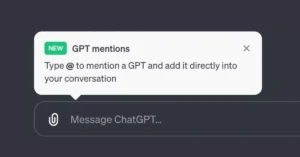Project management is a complex and ever-evolving field, with teams constantly looking for ways to improve efficiency and productivity. In recent years, the rise of artificial intelligence (AI) has brought new possibilities to project management, offering tools and solutions that can streamline processes and enhance decision-making.
Table of Contents
In this article, we’ll explore the benefits of using AI in project management and highlight some of the top tools to consider for your team.
Why Use AI in Project Management?
AI has the potential to revolutionize project management by automating repetitive tasks, providing data-driven insights, and improving collaboration and communication. Here are some of the key benefits of using AI in project management:
Automation of Repetitive Tasks
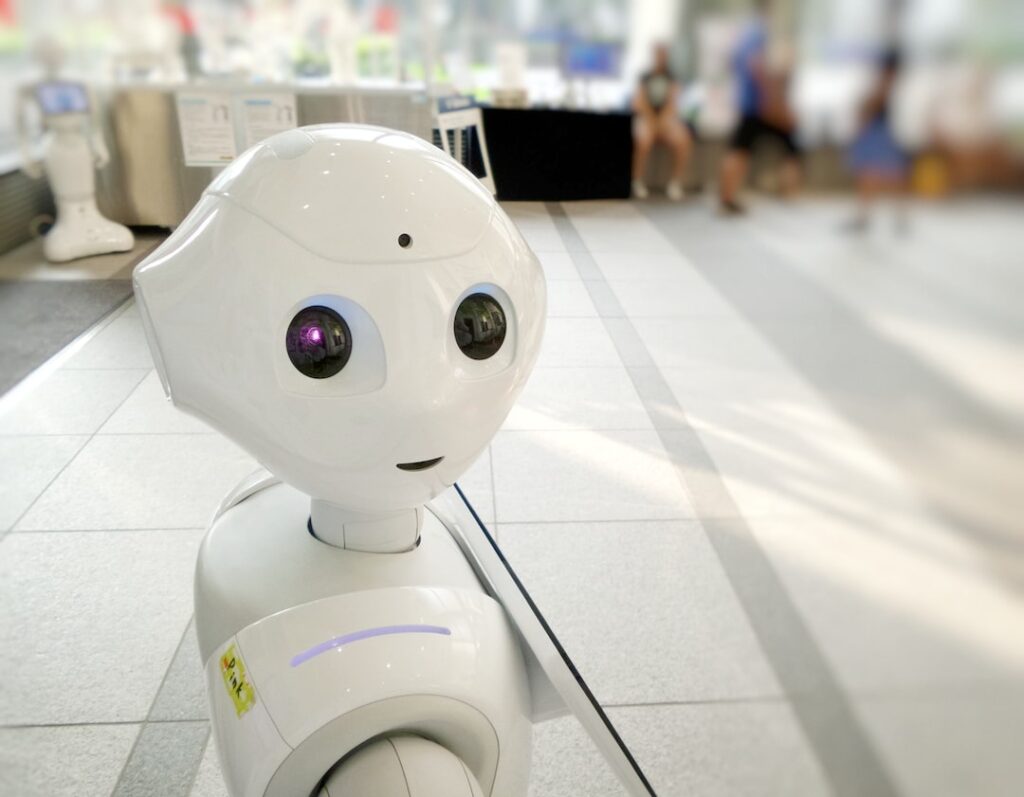
by Possessed Photography (https://unsplash.com/@possessedphotography)
One of the most significant advantages of AI in project management is its ability to automate repetitive tasks. This frees up time for project managers and team members to focus on more critical tasks, such as decision-making and problem-solving.
AI-powered tools can handle tasks such as data entry, scheduling, and resource allocation, reducing the risk of human error and increasing efficiency. This automation can also help teams meet tight deadlines and deliver projects on time.
Data-Driven Insights
AI can analyze vast amounts of data and provide valuable insights that can inform decision-making. This is especially useful in project management, where teams need to make data-driven decisions to ensure project success.
AI tools can analyze project data, such as timelines, budgets, and resource allocation, to identify patterns and trends. This information can help project managers make informed decisions and adjust project plans as needed.
Improved Collaboration and Communication

by Mapbox (https://unsplash.com/@mapbox)
Effective collaboration and communication are crucial for project success. AI-powered tools can facilitate this by providing real-time updates and notifications, allowing team members to stay informed and on track.
AI can also assist with language translation, making it easier for teams to communicate and collaborate with members from different countries or regions. This can be especially useful for global projects with diverse teams.
Top AI Tools for Project Management
Now that we’ve explored the benefits of using AI in project management, let’s take a look at some of the top tools to consider for your team.
1. Asana
Asana is a popular project management tool that uses AI to automate repetitive tasks and provide data-driven insights. It offers features such as task management, team collaboration, and project tracking, making it a comprehensive solution for project management.
Asana’s AI-powered features include automated task assignment, which uses machine learning to assign tasks to the most suitable team member based on their workload and skillset. It also offers predictive analytics, which uses historical data to forecast project timelines and identify potential roadblocks.
2. Trello
Trello is a visual project management tool that uses AI to automate tasks and improve collaboration. It uses a card-based system to organize tasks and allows team members to track progress and communicate in real-time.
Trello’s AI-powered features include automated task creation, which uses natural language processing (NLP) to turn emails into tasks. It also offers smart suggestions, which use machine learning to recommend the best due dates and assignees for tasks.
3. Monday.com
Monday.com is a project management tool that uses AI to automate repetitive tasks and provide data-driven insights. It offers features such as task management, team collaboration, and project tracking, making it a comprehensive solution for project management.
Monday.com’s AI-powered features include automated task assignment, which uses machine learning to assign tasks to the most suitable team member based on their workload and skillset. It also offers predictive analytics, which uses historical data to forecast project timelines and identify potential roadblocks.
4. Wrike
Wrike is a project management tool that uses AI to automate tasks and improve collaboration. It offers features such as task management, team collaboration, and project tracking, making it a comprehensive solution for project management.
Wrike’s AI-powered features include automated task creation, which uses natural language processing (NLP) to turn emails into tasks. It also offers smart suggestions, which use machine learning to recommend the best due dates and assignees for tasks.
5. Clarizen
Clarizen is a project management tool that uses AI to automate repetitive tasks and provide data-driven insights. It offers features such as task management, team collaboration, and project tracking, making it a comprehensive solution for project management.
Clarizen’s AI-powered features include automated task assignment, which uses machine learning to assign tasks to the most suitable team member based on their workload and skillset. It also offers predictive analytics, which uses historical data to forecast project timelines and identify potential roadblocks.
- 5 Best AI Celebrity Deepfake Generators in 2024: Morphing Faces and Voices Like Never Before
- Fliki Ai Review 2024: Based on Real Customers Data
How to Choose the Best AI Project Management Tool
With so many AI project management tools available, it can be challenging to determine which one is the best fit for your team. Here are some factors to consider when choosing an AI project management tool:
1. Features and Functionality
The first thing to consider is the features and functionality of the tool. Look for tools that offer the features you need, such as task management, collaboration, and data analysis. Consider your team’s specific needs and choose a tool that can meet them.
2. Integration with Existing Tools
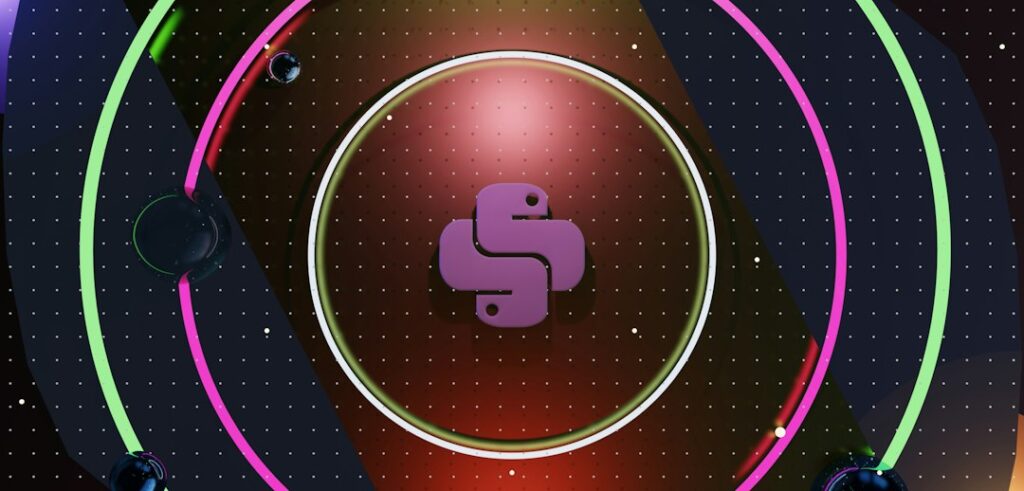
by Brecht Corbeel (https://unsplash.com/@brechtcorbeel)
It’s essential to choose a tool that can integrate with your team’s existing tools and workflows. This will ensure a seamless transition and avoid any disruptions to your team’s processes.
3. User-Friendly Interface
The tool’s interface should be user-friendly and intuitive, making it easy for team members to adopt and use. Look for tools with a clean and organized layout and consider conducting a trial or demo to test the interface.
4. Cost
The cost of the tool is also an important factor to consider. Some tools offer a free version or trial, while others require a subscription or one-time payment. Consider your team’s budget and choose a tool that offers the best value for your money.
- OpenAI’s New “GPT Mention” Feature: A Team of AI Experts at Your Fingertips
- Plan Ahead with Google Maps Real-Time Flood Alerts Powered By Ai
Real-World Examples of AI in Project Management
Many companies have already embraced AI in project management and have seen significant improvements in efficiency and productivity. Here are some real-world examples of AI in action:
1. Siemens
Siemens, a global technology company, uses AI to optimize project management processes and improve decision-making. They use AI-powered tools to analyze project data and identify potential risks and roadblocks, allowing them to make informed decisions and adjust project plans as needed.
2. IBM
IBM, a multinational technology company, uses AI to automate repetitive tasks and improve collaboration in project management. They use AI-powered tools to assign tasks, track progress, and facilitate communication between team members, resulting in increased efficiency and productivity.
Conclusion
AI has the potential to transform project management by automating tasks, providing data-driven insights, and improving collaboration and communication. By choosing the right AI project management tool for your team, you can unleash the power of AI and take your project management to the next level.
Consider the features, integration, user-friendliness, and cost when choosing a tool, and look to real-world examples for inspiration on how to use AI in your own projects. With the right tools and strategies, your team can achieve greater efficiency and success in project management.