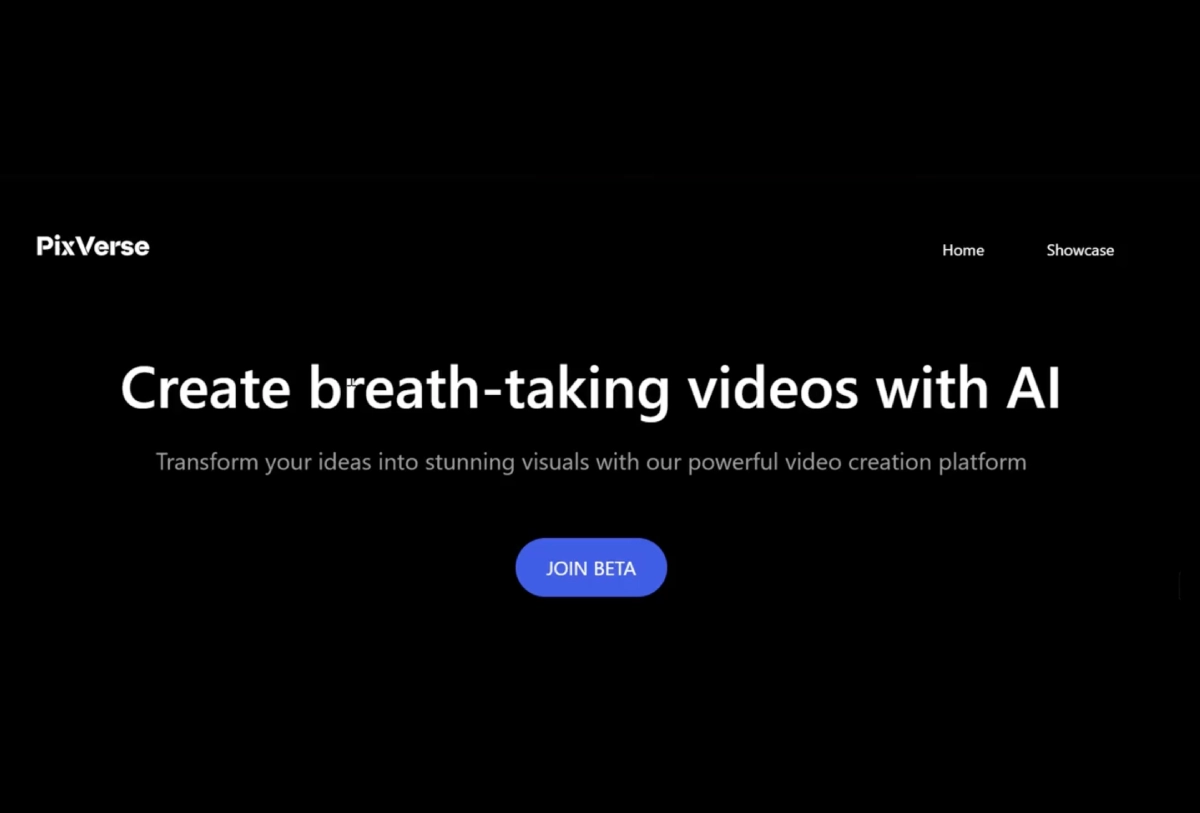Bring your ideas to life with Pixverse’s AI video generation, transform images to video in fraction of seconds using the power of AI.
Table of Contents
This platform not only simplifies the process but also elevates the creative potential of users by offering a range of innovative features. From intelligent scene transitions to dynamic visual effects, PixVerse opens up a world of possibilities for crafting visually stunning and engaging videos.
Pixverse Features
- Image to Video
- Text to Video
- Face swap on video
How to transform images to video with PixVerse Ai
Step 1: Begin
Go to http://pixverse.ai and select “Join Beta” – Get your free invitation to join their Discord community.
Step 1: Get started:
— Aakash Kanojiya (@Kanojiyaaakash1) December 27, 2023
– Visit https://t.co/3f44GzdoV7 and click on "Join Beta"
– Receive your free invitation to join their Discord community. pic.twitter.com/fEDdn1YMLH
Step 2: Making Videos
To create your videos in the discord, head to any generation room.
- Begin with the “/create” command
- Input your prompt or negative prompt
- Choose a style and aspect ratio, then hit enter. Your video will be generated in seconds!
Step 2: Creating Videos
— Aakash Kanojiya (@Kanojiyaaakash1) December 27, 2023
Once you're in the discord go to any generation room to create your videos.
– Start with "/create" command
– Write your prompt or negative prompt
– Select style and aspect ratio, then press enter
Video will be generated in seconds! pic.twitter.com/p6xbjoBalV
Step 3: Animate Images
Now, easily turn images into animations with the “/animate” feature! Quick and seamless, with just a snap of your fingers!
- Enter “/animate”
- Upload the image and press enter
- Download or share the video.
Step 3: Animate Images
— Aakash Kanojiya (@Kanojiyaaakash1) December 27, 2023
Now you can animate images with "/animate" feature!
Simple and easy, within just a finger snap!
– Type "/animate"
– Upload the image and hit enter
– Download or share the video pic.twitter.com/w268VfFhCV
Step 4: Generate MemeFaces
Now, you can now bring images to life using the “/meme_face” feature!
- Just type “/meme_face”
- Upload your image and enter the prompt
- Download or share the resulting video.
Step 4: Generate MemeFaces
— Aakash Kanojiya (@Kanojiyaaakash1) December 27, 2023
Now you can animate images with "/meme_face" feature!
– Type "/meme_face"
– Upload the image and enter the prompt
– Download or share the video pic.twitter.com/ECiBpOUdsH
Let’s get creative!